Creating Custom Auditd Rules for Username-Path Dependent Files
Scope
All the examples, info, and commands in this article were tested on :
CentOS 7
Recap & The Problem
In a previous article, we learned how to create a watch rule for detecting file content modification with auditd. This was our rule, and we also learned how to investigate the logs of this rule:
auditctl -w /etc/hosts -p w -k hosts_file_content_changed
However, the rule we described in that article was for a specific file with a specific path (the /etc/hosts file). What if we want to monitor a file that is username-path dependent, such as the authorized_keys file? How can we achieve this at scale (for different users)? Can a single rule cover this? Or do we need to create a specific rule for each user’s authorized_keys file?
The short answer is that we cannot create a single file system rule for different files that are username-path dependent.
Unfortunately, auditd has some limitations that can make it difficult to use in some scenarios. One of these limitations is that auditd does not support wildcards for file system rules [1]. This means that auditd cannot watch for files whose paths contain dynamic names (such as usernames directories). For example, this rule will not work:
auditctl -w /home/*/.ssh/authorized_keys -p w -k auth_keys_file_content_changed
The Goal
The aim of this article is to show you how to create file system rules for files that reside in different users’ folders dynamically ( a script-based approach )
A Case : Monitoring authorized_keys Files For Each User on CentOS
WHY we need to audit the authorized_keys file?
The authorized_keys file contains the public keys of the users who are allowed to log in to the system via SSH. If an attacker can compromise this file, they can add their own public key and gain persistent access to the system without needing a password. This is a common technique used by malware and hackers to establish a backdoor and execute malicious commands on the system. This technique is classified as Account Manipulation: SSH Authorized Keys (T1098.004) by MITRE ATT&CK®.
An example of how an attacker might abuse this file is by copying the content of their id_rsa.pub file, which contains their public key, to the authorized_keys file of the target user. They can do this by using a command like:
cat ~/.ssh/id_rsa.pub | ssh targetUser@<target-ip> "cat >> /home/targetUser/.ssh/authorized_keys"
This will append the attacker’s public key to the end of the authorized_keys file of the target user. This will allow the attacker to log in as the target user via SSH using their private key.
Therefore, it is important to audit the authorized_keys file for any changes and alert the system administrator if any unauthorized keys are added or removed. MITRE ATT&CK® also recommends auditing this file as File Modification (DS0022).
Auditing the authorized_keys file
As we have seen, the authorized_keys file is a critical file that controls the SSH access to the system. Therefore, we need to monitor this file for any changes and generate audit records when it is modified. However, this is not a straightforward task with auditd , because of the following challenges:
- The
authorized_keysfile is located in the user’s home directory, which can vary depending on the system configuration and the user name. - Auditd does not support wildcards for file system rules.
For example, we cannot use a simple rule like the following to watch the authorized_keys with auditd.
auditctl -w /home/*/.ssh/authorized_keys -p w -k auth_keys_file_content_changed
We can see in the following screenshot that the auditd rule engine did not accept the rule and it’s not applied
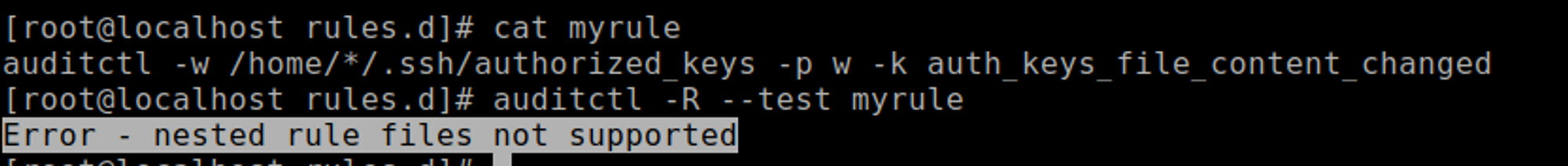
Using the environment variables ( for example the $USER ) in the rule is not an option also
auditctl -w /home/$USER/.ssh/authorized_keys -p w -k auth_keys_file_content_changed
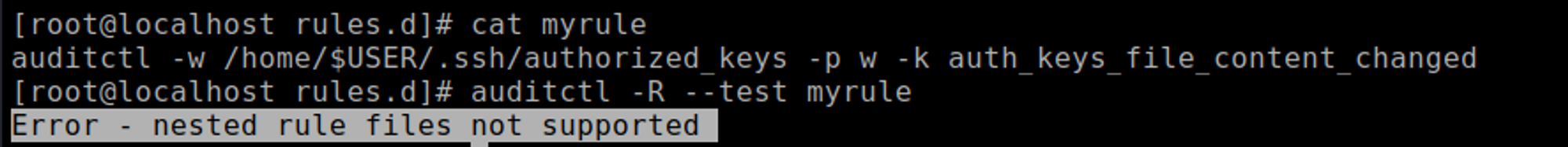
These challenges make it impossible to create a single auditd rule that can watch the authorized_keys file for any user on the system. We need to find a way to overcome these limitations and create dynamic auditd rules that can cover all the possible locations of the authorized_keys file on the system.
Dynamic auditd Rules for authorized_keys
Our approach will be to generate the auditd rules dynamically and write them to the audit.rules file, which is the main configuration file for auditd. We will use a script that scans the /home directory for any subdirectories that contain a .ssh/authorized_keys file and creates a corresponding rule for each one.
This is the final script
#!/bin/bash
# This script generates auditd rules for authorized_keys files in /home directory
# It appends the rules to the /etc/audit/rules.d/audit.rules file and restarts the auditd service
# Find all authorized_keys files in /home directory
files=$(find /home -type f -name "authorized_keys")
# Loop through the files and create a rule for each one
for file in $files
do
# Append the rule to the audit.rules file
echo "-w $file -p w -k auth_keys_file_content_changed" >> /etc/audit/rules.d/audit.rules
done
# Restart the auditd service to apply the new rules
service auditd restart
After running the script we can see that the rule was loaded successfully,
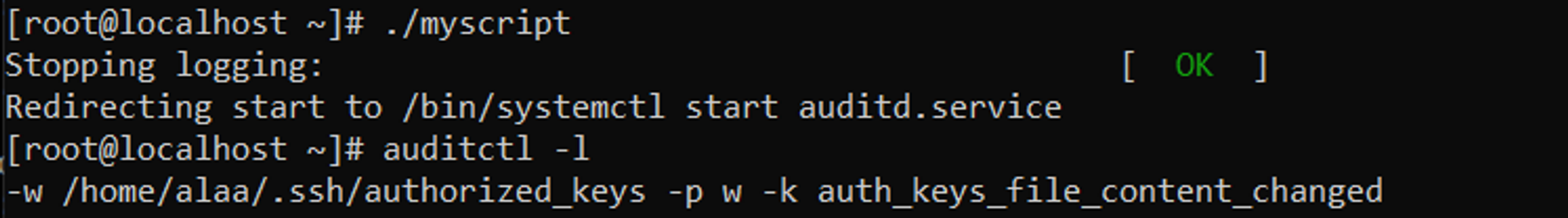
We can also use a cron job to run this script periodically and update the audit.rules file as new users are added or removed from the system. This way, we can ensure that our auditd rules are always up-to-date and cover all the authorized_keys files on the system
I would like to acknowledge @VolatileKhalid for his valuable feedback and guidance on this article.